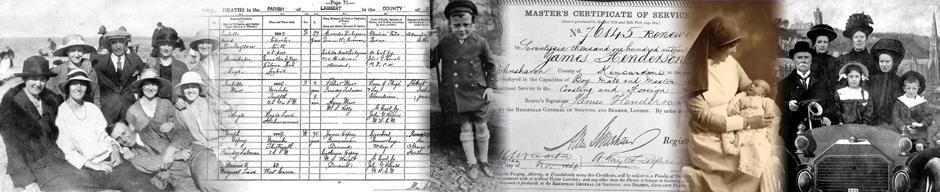After a presentation on “Using Powerpoint in Family History” that I gave to the Society about 3 years ago, I was asked by some members about running a course on the topic. This was difficult because of the lack of wifi in the Community Centre amongst other problems.
However, the current situation, with most of us self-isolating, has provided me with the opportunity to test whether such a course could be delivered online.
I have produced a first online learning video about creating Powerpoint slides and adding text and images to them – the basic type of slide. Future programmes could include how to capture maps old and modern, certificates of all kinds and Google Streetviews to compare old street photographs with the same place today. It would also cover how to incorporate them into Powerpoint and then make the presentations interactive.
I have added the first video below to gauge reactions to it and get feedback on the idea. It is in two parts to keep each section to about 10 minutes in length. It is best to view the video fullscreen by clicking on the icon ![]() in the bottom right-hand corner. To get back out of fullscreen mode, click on the
in the bottom right-hand corner. To get back out of fullscreen mode, click on the ![]() icon. You can pause and rewind if you miss something or need to check it again. I have included a pdf file listing the various steps in the creation of the slides in the video, since I thought it might be a handy reference if you try to create your own presentation.
icon. You can pause and rewind if you miss something or need to check it again. I have included a pdf file listing the various steps in the creation of the slides in the video, since I thought it might be a handy reference if you try to create your own presentation.
Click on one of the links below to run that video. The video is on the YouTube website and will open in a new window.
Using Powerpoint for Family History Prog 1 Part 1
Using Powerpoint for Family History Prog 1 Part 2
Using Powerpoint for Family History – pdf file
Clicking on the pdf file link above will download the file to your computer. You should be able to find it if you look in your “Downloads” folder.
I would welcome feedback via my email webmaster@scottishmemories.co.uk